 Adobe Photoshop is one of the most popular graphic editors in the world, but it’s certainly not the only one. There are several good alternatives for those who cannot afford Adobe’s flagship product. Two of them are The Gimp and PhotoFiltre, which may seem similar at first sight, but show quite outstanding differences when analyzed in detail. Let’s take a deeper look at both.
Adobe Photoshop is one of the most popular graphic editors in the world, but it’s certainly not the only one. There are several good alternatives for those who cannot afford Adobe’s flagship product. Two of them are The Gimp and PhotoFiltre, which may seem similar at first sight, but show quite outstanding differences when analyzed in detail. Let’s take a deeper look at both.
 The Gimp has always been considered as Photoshop’s open source substitute. It was launched in 1995 and is now maintained by a very active user community. As for PhotoFiltre, its first version was released in 2004 as freeware. This program is currently also offered as a shareware version with extra functionalities.
The Gimp has always been considered as Photoshop’s open source substitute. It was launched in 1995 and is now maintained by a very active user community. As for PhotoFiltre, its first version was released in 2004 as freeware. This program is currently also offered as a shareware version with extra functionalities.
Differences appear from the very beginning. The Gimp requires a DLL package (GTK+ 2 Runtime Environment) before even beginning to install, while a few clicks on the “Next” button is everything PhotoFiltre demands to be up and running. Also, Gimp’s interface is probably very different to anything you have seen so far, with separate floating windows, whereas PhotoFiltre keeps the standard interface common to all Windows applications.
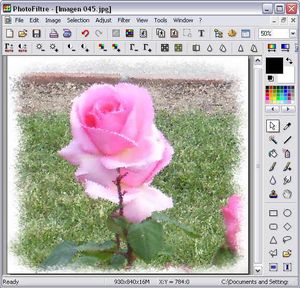 Regarding the functions offered by both programs, on the one side The Gimp features support for layers as well as a bunch of tools that Photoshop users will find very familiar: smudge, blur or clone stamp, to name a few. Just don’t forget that many of these tools have different names from the ones you’re used to in Adobe’s application. On the other side, PhotoFiltre also offers many Photoshop-like tools but has no support for layers. It does have, however, a huge amount of filters and effects of all kinds ready to be applied to your pictures with a couple of clicks.
Regarding the functions offered by both programs, on the one side The Gimp features support for layers as well as a bunch of tools that Photoshop users will find very familiar: smudge, blur or clone stamp, to name a few. Just don’t forget that many of these tools have different names from the ones you’re used to in Adobe’s application. On the other side, PhotoFiltre also offers many Photoshop-like tools but has no support for layers. It does have, however, a huge amount of filters and effects of all kinds ready to be applied to your pictures with a couple of clicks.
Although The Gimp and PhotoFiltre are similar applications, the former is aimed at more advanced users and particularly useful for graphic design, while the latter is perfect for novice users who want to add some spice to their photos.

